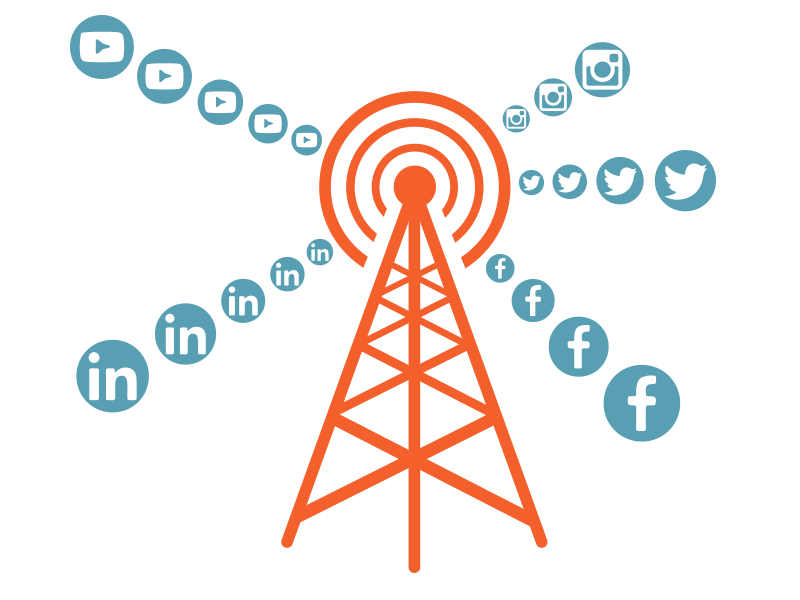What social media channel is your target audience likely to be using?
Facebook, YouTube, Linked-in, Instagram, Twitter, Pinterest are the main channels to look at. Facebook is often the focus of social media campaigns. It has the largest audience and Facebook has created a resource of tools that can be used to create campaigns and target and retarget a very specific audience.
Here are 4 basic blocks to get started
- Target Audience
- Set up
- Retargeting
- Strategy
1. Who Is Your Audience & Where Do They Hang Out
Understand how you help your target audience:
What is the #1 thing your customers are using you?
Define the audience that finds value in those services?
What are the pain points you’re solving for your clients?
What makes you unique?
Create a description of your target audience:
What does your ideal client look like?
What age groups do you reach?
What’s their average income?
Do they have common values?
Where do they Live or work?
What are their problems and needs?
What do your current customers have in common?
What services that you provide do they need the most?
What would lead them to your services?
What are they struggling with most?
What makes them want to purchase the services you offer?
How do you get your brand in front of them?
Find your audience:
Create a profile of your ideal client. Search through the various social media platforms to see where the most action is. On facebook look for groups https://www.facebook.com/groups where you audience may be hanging out. If you website is set up with google analytics, see what pages are most popular and what channels they are coming in from.
Here a a good article that breakdown the Demographics of Social Media.
https://www.flint-group.com/blog/social-media-demographics
What they don’t list is YouTube. The amount of time people spend on YouTube is huge. Check out Hubspots 2019 YouTube Demographics.
https://blog.hubspot.com/marketing/youtube-demographics
Talk to your customers:
What led customers to buy your product?
What almost stopped them from buying?
What do they like about what you delivered? What don’t they like?
https://foundationinc.co/lab/b2b-target-audience/
https://promorepublic.com/en/blog/10-ways-find-audience-social-media/#groups
https://thrivehive.com/how-to-identify-your-target-audience/
2. Setting Up Your Social Media Account
Setting up your social media page should enhance your brand awareness. Use your logo and present a strong visual that connects to your business. Each platform has specific guidelines for logo and image sizes. Following these standards will insure that your images will look great. Fill out your profile information.
Facebook profile picture: 170 X 170 pixels
Facebook cover photo: 828 X 465 pixels
Twitter profile photo: 400 X 400 pixels
Twitter header image: 1,500 X 500 pixels
LinkedIn profile photo: 400 X 400 pixels (minimum)
LinkedIn custom background: 1584 X 396
LinkedIn cover photo: 974 X 330 pixels
LinkedIn banner image: 646 X 220 pixels
Instagram profile picture: 110 X 110 pixels
Pinterest profile picture: 150 X 150 pixels
YouTube profile picture: 800 X 800 pixels
YouTube cover photo: 2,560 X 1,440 pixels on desktop
Use the same profile image on each platform. Be consistent. Your brand is how people recognize you. Changing the profile image on different platforms dilutes your visibility.
Use a keyword strategy in your profiles that is consistent and targets the audience your want to connect to. Check out Googles Keyword planner (https://ads.google.com/home/tools/keyword-planner/)
When filling out your profile fill in every field.
Link to your website, but also you other social media accounts
3. Retargeting
What is Retargeted Advertising?
A form of targeting online advertising to reach people who have already visited a website or are already in a database as a lead or customer. Retargeting ads reach people based on their previous internet actions.
How Does Retargeting Work?
A potential customer visits your website. You create a retargeting campaign on social media to win them back. As they check their social media channels, retargeting lets you get their attention back with ads about your product or services. This helps turn a prospect into a customer.
There Are 2 Main Options for Retargeting
Pixel based retargeting uses a cookie (a small piece of javascript code) that is placed into the website tracking the pages and products a person views. The cookie then notifies the network and they in turn serve specific ads to that user based on what they browsed. Ads can be on google, facebook or which ever Social Media Platform you've chosen. A campaign can run up to 30 days from the last time the customer visited the website.
List based targeting uses your option email list. The network you’ve chosen identifies the people using the same email address and shows ads specifically to those people. Lists have to be managed manually.
4. Strategy
Having a strategy is essential if you want to get results. Once you’ve done your target audience analysis, you’ll have a pretty good idea of where your audience can be found. Don’t waste your time with social channels that won’t be productive. Get started with these steps.
Set up a clear objective and goal that you can measure.
S>M>A>R>T> Specific, Measurable, Attainable, Relevant, Time-bound
Review completion and look for inspiration from other businesses that are great on social media
Content should mix business and personal, but should be designed to a specific goal. Start with an outline of the campaign. Break it down into bite-sized pieces.
Once you content is planned out and you create the campaign, use a tool like Hootesuite to schedule your campaign. If you put up a month’s worth of posts it will be an efficient use of your time.
Have a call to action that can be measured. You can push people to a specific offer on your website or offer a downloadable coupon or white paper.
Measure the results. See what works and adjust to what works. Try different approaches. See what works.
Need help with a project?
Click Here & Fill Out Our Request Form
Contact Halagan Design by email at paul@halagandesign.com or by phone at 203-689-3453.